![]()
Desk PM: A Writing, Blogging, and Notetaking App 2.1.2
Device: Mac OS
Category: Productivity
Price: $19.99 -> $9.99,
Version: 2.1.2 (
iTunes)
![]() Description:
Description:
***Reduced Price! Have a great New Year!***
THANK YOU SO MUCH!
Desk has won the prestigious Apple award TWO YEARS in a ROW: "Best App of 2014" and "Best App of 2015"!
Are you looking for Desk MD (Markdown) or Desk NT (Notetaking)? You can find those here:
• Desk MD: http://bit.ly/desk-md
• Desk NT: http://bit.ly/desk-nt
###
"Desk focuses on what matters most: Writing." -- John Gruber, Daring Fireball
"A painless writing and blogging tool for Mac. After using it for a few days, it has become my default text editor." -- Steven Sande, TUAW
Featured WORLDWIDE by Apple as "Best New App", listed as a "Top Blogging & Writing App"!
####
Desk is a premium writing experience for all types of writers.
Whether you're a casual enthusiast, the weekend writer, blogger, or digital publishing professional, you'll find Desk to be a much-needed breath of fresh air.
Designed to marry both function and form, it is the desktop publishing client that you've always wanted: Simple, intuitive, powerful, and fast.
Fall in love (again) with writing via an app that helps you focus and concentrate on what matters most: Your thoughts as they coalesce into written form.
Then publish them to your own digital property and blog. We currently support the following publishing platforms:
• WordPress (self-hosted and .com)
• Medium.com
• Blogger / Blogspot
• Tumblr
• Squarespace (Post via Email)
• Evernote
• Facebook Notes
## Focused Writing Experience ##
Focus on what matters the most and remove everything else.
• Clean, simple, and a true distraction-free interface
• Typewriter Mode for the serious focus
• Themes and styles including font treatments, style, size, and column width
• Use our streamlined WYSIWYG editor or Markdown.
• Shortcuts for maximum speed (Formatting, Publishing, and more)
• Assortment of writing modes and visual styles (Full-Screen, Transparency, Day & Night, Font and Text Treatments, Responsive Layouts, Floating)
## Sync & Backup ##
Whether you're on the go or connected to a fiber line you'll be ready when inspiration strikes.
• Save your work locally with powerful "Offline" mode
• iCloud integration for maximum portability
• Automatic backups (Autosave) while you write (iCloud and Offline)
## Powerful Publishing ##
Publish your work to multiple blogs, platforms, and more. Edit existing posts with ease!
• Access, edit, and update existing posts and drafts
• Schedule posts for later publishing
• Post Formats for WordPress and Tumblr
• Drag-and-drop images, add captions
• Support for embedded media (YouTube, Vimeo and more coming soon)
• Integration with WordPress, Blogger, Tumblr, Squarespace, Evernote, and Facebook Notes
• Custom features for each publishing platform (e.g. Featured images, categories, tags, custom slugs/URLs, labels, and more)
• "Quick Publishing" for even greater speed
• Preview mode with real-time updating
## Organization & Utility ##
Your content, your way.
• Intuitive new Preview Mode
• Real-time meta information (Character and word count, Time to Read, Writing Mode)
• Search and replace, dictation, spelling, grammar, and more
• Powerful use of native OS X capabilities
• Export as HTML, RTF, PDF, DOCX, TXT, MD
## Support & Community ##
We want to hear from you (seriously)! Especially how you are using Desk to publish your great stories!
Get connected to us here:
• Support: http://talk.desk.pm
• Twitter: http://twitter.com/deskpm
• Email: info@desk.pm
• Website: http://desk.pm
• Blog: http://blog.desk.pm
What's NewThis fixes the WordPress crash that a few users are experiencing. Thanks for giving me feedback and keep it coming!
And... my deepest apologies!
Desk PM: A Writing, Blogging, and Notetaking App
 Description:
Description: Description:
Description: Description:
Description: Description:
Description: Description:
Description: Description:
Description: Description:
Description: Description:
Description: Description:
Description: Description:
Description: Description:
Description: Description:
Description: Description:
Description: Description:
Description: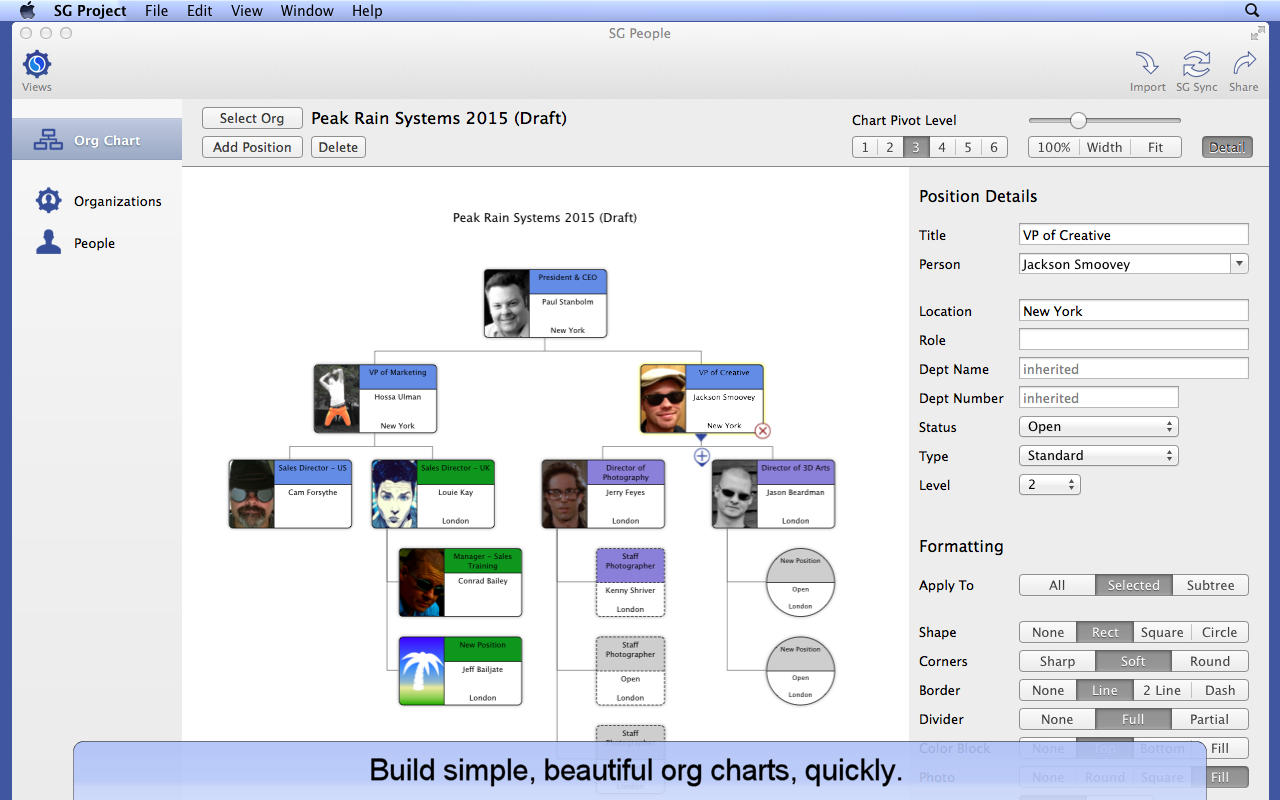 Description:
Description: Description:
Description: Description:
Description: Description:
Description: Description:
Description: Description:
Description:







