Yoink 3.1
Device: Mac OS
Category: Utilities
Price: $6.99 -> $2.99, Version: 3.1 (iTunes)
 Description:
Description:Yoink simplifies drag and drop between windows, apps, spaces and fullscreen apps.
Featured by Apple in the categories 'Invaluable Utilities', 'Get Stuff Done', 'Staff Favorites', 'New and Noteworthy' and 'New Year, New You'
When you start dragging a file in Finder or content from an application, Yoink fades in a tiny window at the edge of your screen so you can drag to it.
This frees up your mouse so you can comfortably navigate to the destination of the drop and resume the drag from Yoink's window.
For a video and further information please visit Yoink's website.
Here's what customers say about Yoink:
"Essential. One of the few apps I use all the time." - Kraznoff, US App Store
"Simple, elegant, perfect. This is a fantastic app. It works flawlessly". - Benwiggy, UK App Store
"Handiest utility I ever purchased." - Nrgwise, US App Store
"Love it - always getting better!" - Ignolopi, US App Store
"A must-have app!" - mc_razza, Australian App Store
"Use it every day since I bought this app two years ago" - Bogidawn, US App Store
"Drag & drop, super simplified" - don_gmt, Swiss App Store
"Indispensable" - Man73, French App Store
"A must for your toolbox" - frankmurf, US App Store
"Perfection" - Peripheral, US App Store
"This is a fantastic app. So simple to use and a great timesaver." - danmac147, Irish App Store
Here's what the press says about Yoink:
"Yoink is an awesome drag and drop utility for the Mac and is instrumental to me when working with full screen apps." - Jeff Benjamin, iDownloadBlog
"Yoink is a shelf. You put things on it. You take things off it. It's just a shelf. And you need it." - David Michael Ross, davidmichaelross.com
"Yoink makes drag and drop easier." - Dan Frakes, Macworld
"Yoink is a fantastic way to enhance drag'n'drop. Highly recommended." - Federico Viticci, MacStories.net
"Yoink really makes the whole drag and drop process much less stressful." - Whitson Gordon, lifehacker.com
"I absolutely love this little utility, it's one of the few I've come across that has had staying powers on my Macs." - James Dempsey, The Graphic Mac
If you have any feedback or questions, please do not hesitate to write me by mail at support@eternalstorms.at, or on twitter at @YoinkApp or @eternalstorms.
Thank you.
What's New
New in Yoink v3.1
New Features and Improvements:
- New Languages: Chinese (Simplified) by Peter Kang (ICanLocalize), French (updated) by 'Lazuly' (ICanLocalize), Italian by Damiano Doria, Japanese by Koichi Matsumoto, Korean by 박우석, Portuguese (Brazil) by Victor Figueiredo (brlingo.com) and Portuguese (Portugal) by Ana Vale Pereira and updated by keytranslations (ICanLocalize)
- To provide a cleaner and nicer interface, Yoink now shows some interface elements only when they're needed (when the mouse is near)
- Improved support for mails from Mail.app - an email can now be dragged from Mail.app to Yoink and then to Calendar.app to create events from it, with a reference to the email
- Improved support for Photos.app
- Reduced CPU cycles and power usage when waiting for "promised files"
- In order to use less power and CPU cycles further, Yoink now does not try to generate QuickLook Preview icons for files like apps, folders and volumes - those are just icons anyway
- Improved handling of webloc files and different url schemes (like afp or ftp)
- When several files are picked in Finder to be dragged to Yoink, Yoink now remembers the order of the files
- Added a new Quick Tour and About window
Bug Fixes:
- Fixed a bug regarding displaying QuickLook Preview Icons during launch of the app
- Fixed a bug concerning webarchives that couldn't be opened after being added to Yoink (for more details, please see this blog post: https://eternalstorms.wordpress.com/2015/07/10/security-scoped-nsurl-bookmarks-and-safaris-webarchive-files/)
- Fixed a bug in the German localization where the "Clean All" button would be placed inappropriately when resizing Yoink's window
- Fixed a cosmetic issue where Yoink's window would animate at launch from default size to the user's preferred size
- Fixed a bug where a very, very short drag would show Yoink without hiding it afterwards
Thank you for using Yoink and the great feedback you've been giving me.
If you have a minute, please consider leaving a little review on the Mac App Store - it would mean a lot to me.
I'd like to invite you to my blog at http://blog.eternalstorms.at or to follow me on twitter (@YoinkApp or @eternalstorms) if you'd like to follow the development process of my apps or get tips and tricks on how to get the most out of them.
Thank you kindly,
- Matt
Yoink
 Description:
Description: Description:
Description: Description:
Description: Description:
Description: Description:
Description: Description:
Description: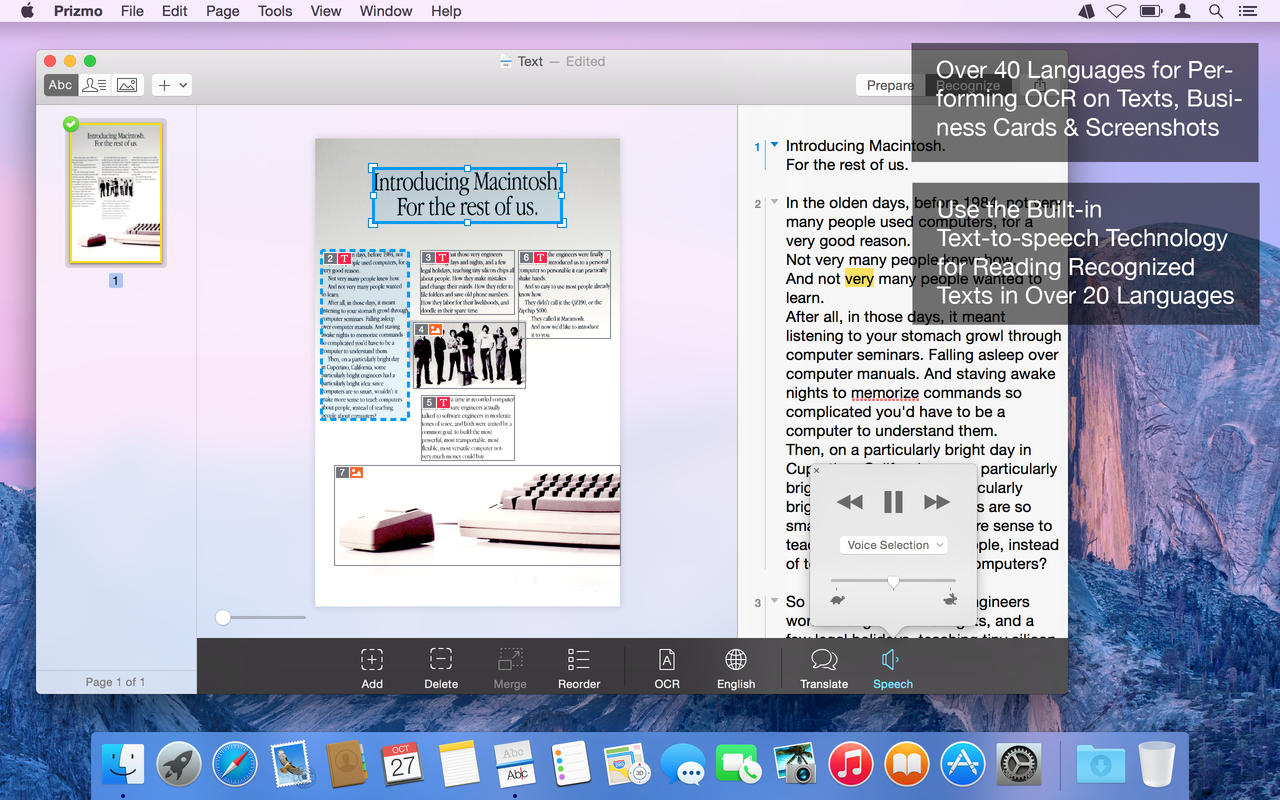 Description:
Description: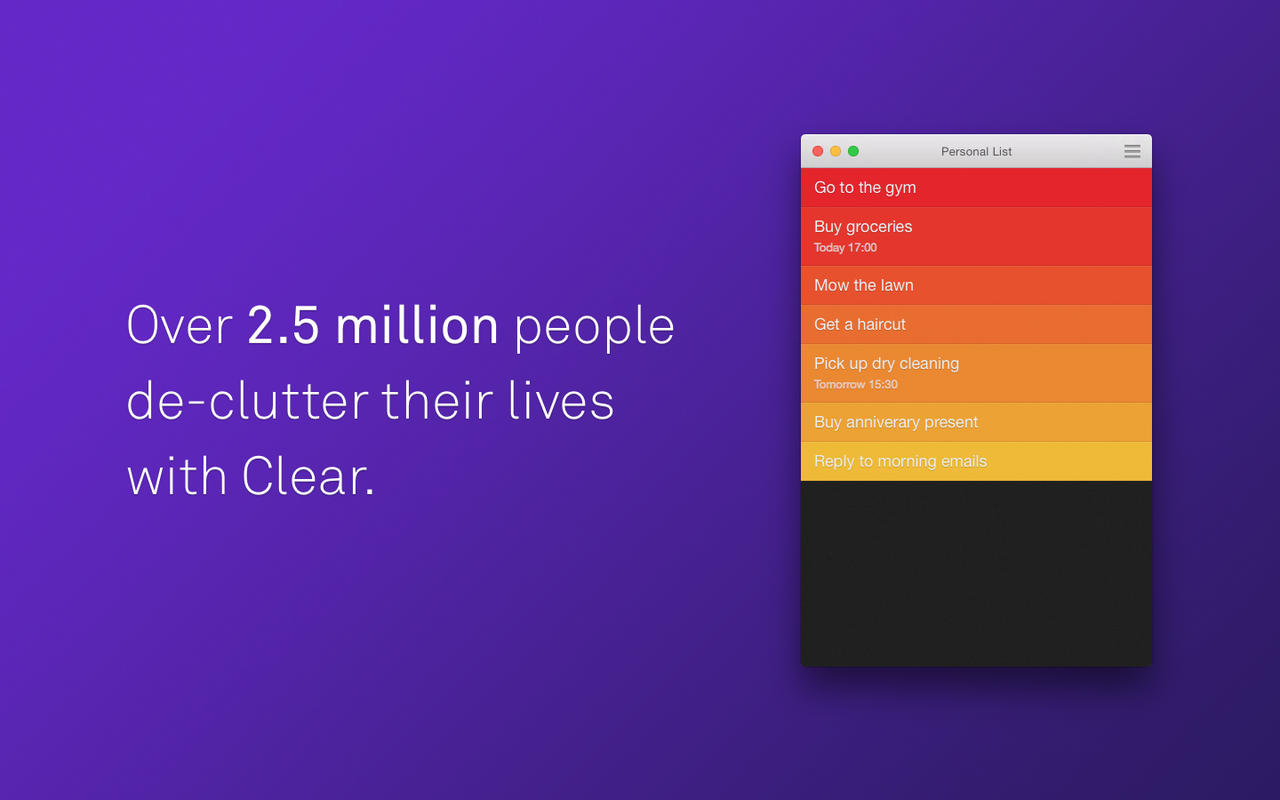 Description:
Description: Description:
Description: Description:
Description: Description:
Description: Description:
Description: Description:
Description: Description:
Description: Description:
Description: Description:
Description: Description:
Description: Description:
Description: Description:
Description:







